And what I mean by that is, “default all audio output to a USB device, not unlike an O2+ODAC kit from JDS labs”.
Step 1: Install OSMC, which is a Kodi-based media entertainment distribution that can run on Raspberry Pi (https://osmc.tv/download/)
Step 2: Configure ALSA audio to use the USB audio device as the default (this way, I don’t always have to keep the USB device powered).
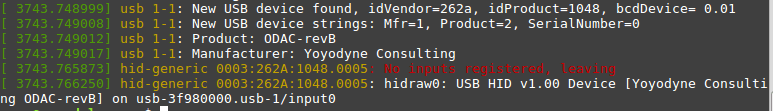
Check which cards are identified by asound
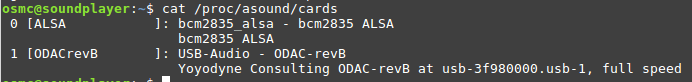
I have to make the USB audio device the default, in slot 0. Edit the file /usr/share/alsa/alsa.conf and change the default device to be “1”, thus, USB audio will become “0”
defaults.ctl.card 1
defaults.pcm.card 1
Reboot the device, run “cat /proc/asound/cards” again and check the order has changed. Regardless of whether the USB audio amp is actually plugged in on power up, whenever you do plug it in, it will come up as the default device and audio will be routed to it.