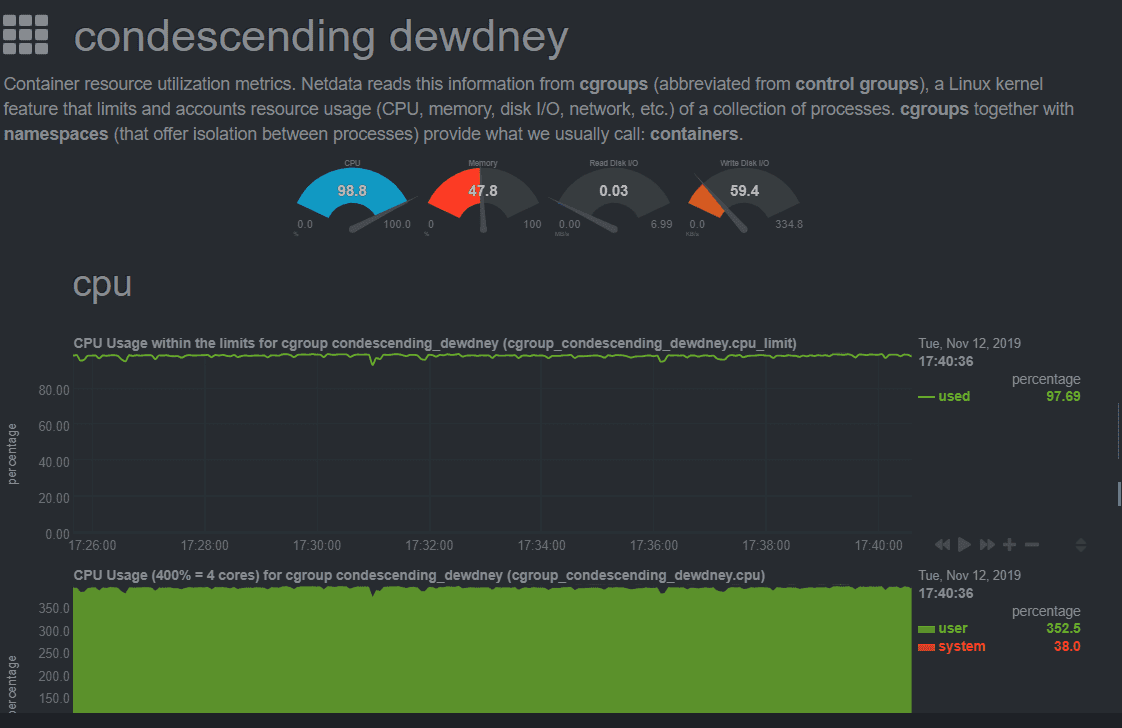I purchased the Kindle edition of this book: https://www.amazon.com/Embedded-Programming-Android-Bringing-Scratch-ebook/dp/B013IQGX3A
and since I’m going through the book in 2019, there are a few gaps to bridge.  The first was creating an emulator. I did this via command line, and step 1 was to get a basic Android SDK downloaded. I use Vagrant/Virtualbox for my development, so this was used to set up the SDK
put this here
Once that’s done, I need to configure my emulator to use Android API 15. To get an idea of what I can install, I use the sdkmanager tool to list all the available options:
$ANDROID_HOME/tools/bin/sdkmanager --list
Which gives a bunch of output, but I’m only interested in the android-15 results:
system-images;android-15;default;armeabi-v7a | 5 | ARM EABI v7a System Image system-images;android-15;default;x86 | 5 | Intel x86 Atom System Image system-images;android-15;google_apis;armeabi-v7a | 6 | Google APIs ARM EABI v7a System Image system-images;android-15;google_apis;x86 | 6 | Google APIs Intel x86 Atom System Image
The book says we’ll be developing for arm, and I don’t think I’ll need Google APIs, so Ihoose the armeabi-v7a. I don’t know how this is all going to fly in Virtualbox either, so I yolo by running the following command and accepting license with “y”.
$ANDROID_HOME/tools/bin/sdkmanager "system-images;android-15;default;armeabi-v7a"
Cool.  Now to create an emulator image, right? I don’t have any idea of how to configure it via command line, but I’ll try and feel my way through:
$ANDROID_HOME/tools/bin/avdmanager create avd --name mytestavd --abi default/armeabi-v7a --package "system-images;android-15;default;armeabi-v7a"
Which results in “Error: “emulator” package must be installed!”
Ok, let’s install that (and wait!):
$ANDROID_HOME/tools/bin/sdkmanager emulatorAnd then I try re-running the command to create the avd, this time successfully. I answer “no” to creating a custom hardware profile, as I answered “yes” the first time and didn’t know what to answer for some of the questions. I believe I can play around with this at a later time. Now where did that go?  Find out with this command:
$ANDROID_HOME/tools/bin/avdmanager list avd
Output:
Available Android Virtual Devices:
Name: mytestavd
Path: /home/vagrant/.android/avd/mytestavd.avd
Target:
Based on: Android 4.0.3 (IceCreamSandwich) Tag/ABI: default/armeabi-v7a
So, it seems like we may have some basic steps done. More will be done in a part 2 of this post, hopefully in the New Year.